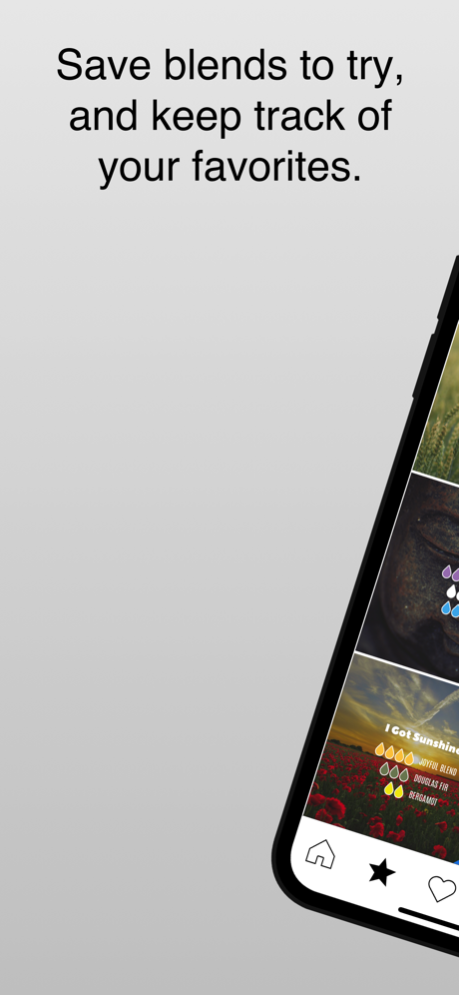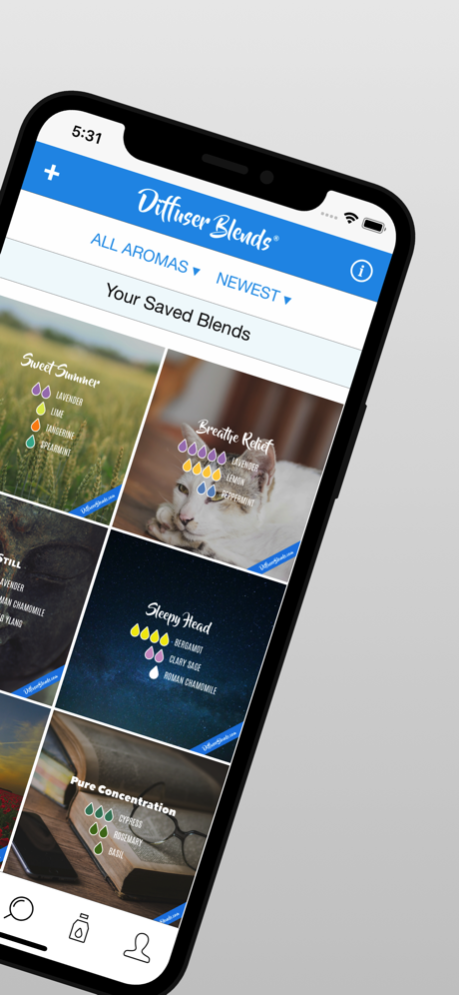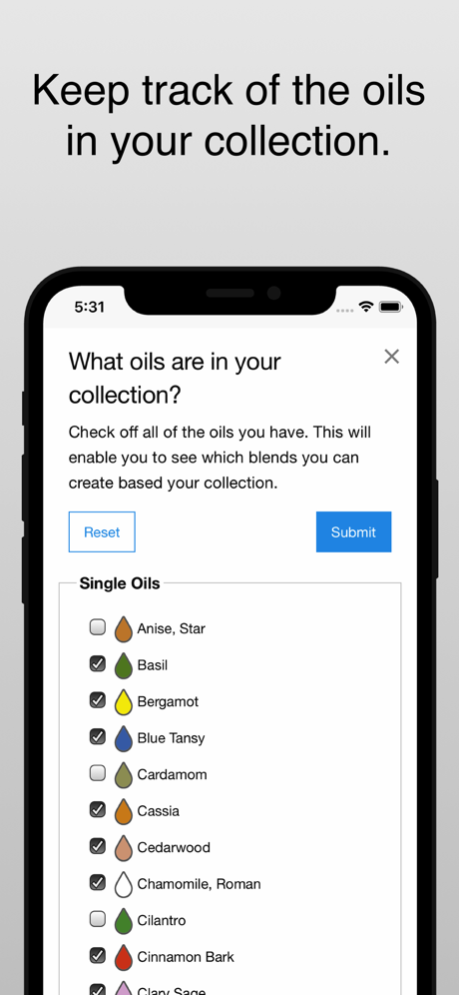Diffuser Blends 1.3.1
Continue to app
Free Version
Publisher Description
**This app will allow you to login to your Diffuser Blends account.**
Please reach out to us anytime at help@diffuserblends.com if you have any questions or feedback.
Spend more time using your essential oils by discovering new ways to use them. Our Diffuser Blends community has access to thousands of essential oil blend recipes. And the community is adding new blends every day.
Discover Essential Oil Blends
• Blends are displayed in a timeline on beautiful imagery
• Filter blends by aroma to find the perfect blend for the occasion
• Search for diffuser blends using advanced searching features (by single oil, by multiple oils, by blend name, etc.)
• Sort blends based on your preference
• See the aromatic profile of each blend
• See the emotion each blend promotes—from calming to stimulating
• Contribute to the community by sharing your own blends
Keep Track of Your Oils
• No more guessing what oils you have in your collection
• Choose which single oils and blends you own and update your list as your collection grows
• Easily filter blends by showing just the recipes you can make based on your collection
Organize Blends
• Save blends to try
• Keep track of the blends you loved
View Home & Body Recipes — Blends aren't just for the diffuser! View recipes to turn your favorite diffuser blend into:
• a rollerbottle blend
• an air freshener
• a solid perfume
• and more
May 30, 2020
Version 1.3.1
Support for latest iOS and general bug fixes and improvements.
About Diffuser Blends
Diffuser Blends is a free app for iOS published in the Health & Nutrition list of apps, part of Home & Hobby.
The company that develops Diffuser Blends is Jay Nicholas. The latest version released by its developer is 1.3.1.
To install Diffuser Blends on your iOS device, just click the green Continue To App button above to start the installation process. The app is listed on our website since 2020-05-30 and was downloaded 7 times. We have already checked if the download link is safe, however for your own protection we recommend that you scan the downloaded app with your antivirus. Your antivirus may detect the Diffuser Blends as malware if the download link is broken.
How to install Diffuser Blends on your iOS device:
- Click on the Continue To App button on our website. This will redirect you to the App Store.
- Once the Diffuser Blends is shown in the iTunes listing of your iOS device, you can start its download and installation. Tap on the GET button to the right of the app to start downloading it.
- If you are not logged-in the iOS appstore app, you'll be prompted for your your Apple ID and/or password.
- After Diffuser Blends is downloaded, you'll see an INSTALL button to the right. Tap on it to start the actual installation of the iOS app.
- Once installation is finished you can tap on the OPEN button to start it. Its icon will also be added to your device home screen.